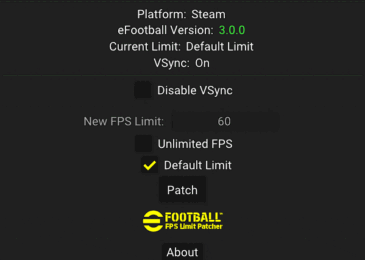PES 2019 Referee Kit Server for Sider 5 by Hawke
RefKitServer LUA module for PES 2019 Sider. Includes Referee kits for the following competitions.
AFC Asian Cup
Bundesliga
Champions League
FA Community Shield
CSL
EFL
EFL Play-Offs
EPL
Eredivisie
FA Cup
Jupiler Pro League
La Liga
Liga Aguila
Liga NOS
Ligue 1
Ligue 2
RPL
Serie A
SPL
Super Lig
Superliga Argentina
Thai League
UEFA Super Cup
World Cup
List Required :
Bundesliga
Champions League
FA Community Shield
CSL
EFL
EFL Play-Offs
EPL
Eredivisie
FA Cup
Jupiler Pro League
La Liga
Liga Aguila
Liga NOS
Ligue 1
Ligue 2
RPL
Serie A
SPL
Super Lig
Superliga Argentina
Thai League
UEFA Super Cup
World Cup
List Required :
Current version: 2.2
Minimum version of Sider required: 5.1.5
Important: Version 2.2 requires CommonLib.lua, Download and install CommonLib.lua v1.0
Important: Version 2.2 requires CommonLib.lua, Download and install CommonLib.lua v1.0
Features:
GDB-style unlimited referee kit management
original referee kit packaging (identical folder structure and file names, as they are in .cpk files)
referee kit assignment to competitions via map_competitions.txt
GFX previews on the overlay menu
Automatic selection of league-mode Referee Kits for exhibition matches
original referee kit packaging (identical folder structure and file names, as they are in .cpk files)
referee kit assignment to competitions via map_competitions.txt
GFX previews on the overlay menu
Automatic selection of league-mode Referee Kits for exhibition matches
New features in version 2.2
Automatic selection of league-mode Referee Kits in exhibition mode if both teams belong to the same league
- applies only to LEAGUES – cups and other competitions are ignored
- script reads CompetitionEntry.bin file to determine whether two teams belong to the same league – selection may not be 100% accurate if teams have been moved to different leagues only in EDIT mode
New features (in-game overlay in sider 5.1.0+):
- .txt assignment file reloading (key 0) – available at any moment, useful for making quick fixes to .txt assignment file, without needing to restart the game
- toggle between manual referee kit selection and automatic referee kit assignment via .txt file (key 9)
- if manual selection is used, then manually selected referee kit has priority over the referee kit which would otherwise be assigned via .txt file
- additional options, available only in manual selection mode:
- Manual selection by cycling through all the available referee kits (PageUp/PageDown keys)
- IMPORTANT: only the referee kits which are assigned via .txt files are available for cycling-through!!
- Favourite referee kit – current manual selection can be saved permanently as a favourite referee kit (key 7) or recalled to be used later (key 8)
Current limitations:
Inaccurate referee kit selection during replays – due to game design, saved replays do not include tournament_ID – if the referee kit used in saved replay has been assigned via map_competition.txt, then there is no way to re-select exactly the same referee kit during replay – exhibition mode referee kit is most likely going to be selected.
Referee collars are very limited ..If you decide to make your own referee kits & decide to use a different referee kit collar than the default referee_collar_066.fmdl you must extract the referee collar you wish to use from the game & rename it referee_collar_066.fmdl…This is because UniformParameter.bin is loaded only once & will instruct the game to use referee_collar_066.fmdl.
How to use:
IMPORTANT : If you already have RefKitServer installed (pre 2.1): Delete the RefKitServer.lua from the modules folder & the contentreferee_kit-server folder & do a clean install of version 2.1..If you already have 2.1 installed just move straight to the 2.2 install info below.
2. Unpack v2.1 archive and copy folders content and modules inside your Sider folder
3. Add lua.module = “RefKitServer.lua” at the end of sider.ini
4. Customize map_competitions.txt files to add more referee kit folders in contentreferee_kit-server folder (more instructions can be found inside .txt file)
5. Unpack v2.2 archive and copy folder modules to your sider folder (overwrite if asked)
6. Done !
PASSWORD : www.pesnewupdate.com